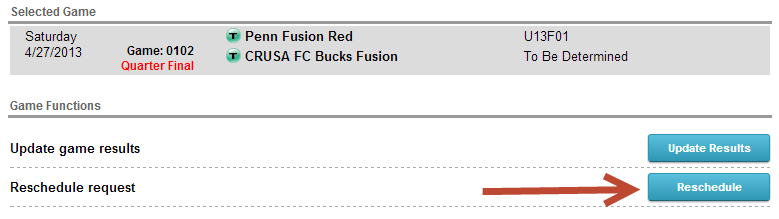
The first step is to identify the game you wish to reschedule. Just like score entry you will use the "S" on the schedule page next to your games or the gear on your team page. You will be taken to the game task list and will be see the Reschedule button like the image on the right. Once you click that button, you will be taken to the reschedule screen (as the image on the left).
There are a number of steps in the process. As each step is completed an email will be sent to the appropriate party to complete the next step.
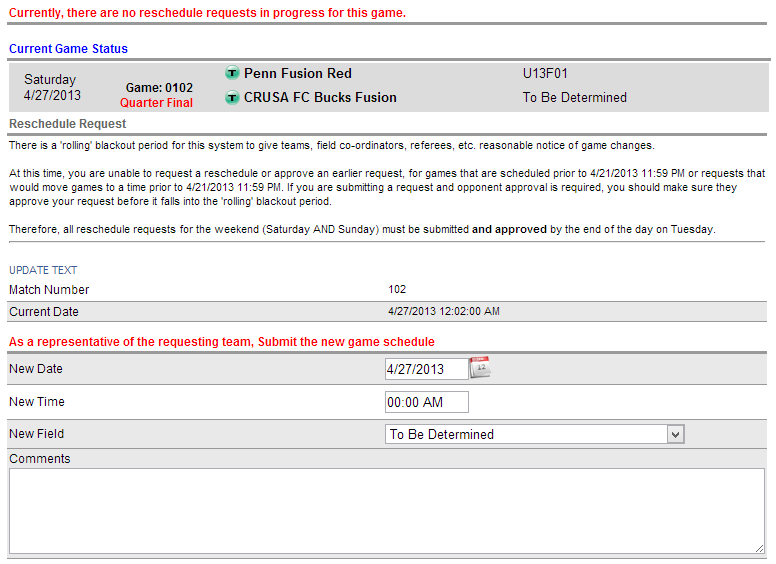
Naturally, time restraints will be enforced so prompt action is needed.
If an approval is required by your opponent, the request will not be sent to the league until they submit their approval online. The email will go to ALL authorized staff members of the opposing team so that any one of them can approve or deny the request. The email will contain a link that will point directly to the request screen. You will receive notification once the next step has been concluded.
The steps are:
1. The originating team submits the new requested schedule
2. The opponent approves the request
3. The league reschedules the game and all admins and assignors are notified.
The applicable party can deny the request at any step and the request may be cancelled by the originator at any time. A note may be entered with further details at each step.
You may access the reschedule screen at any time to see the status of the request.